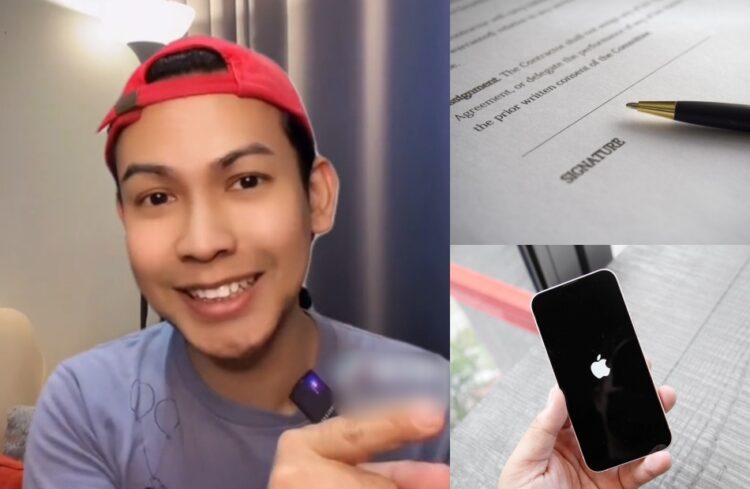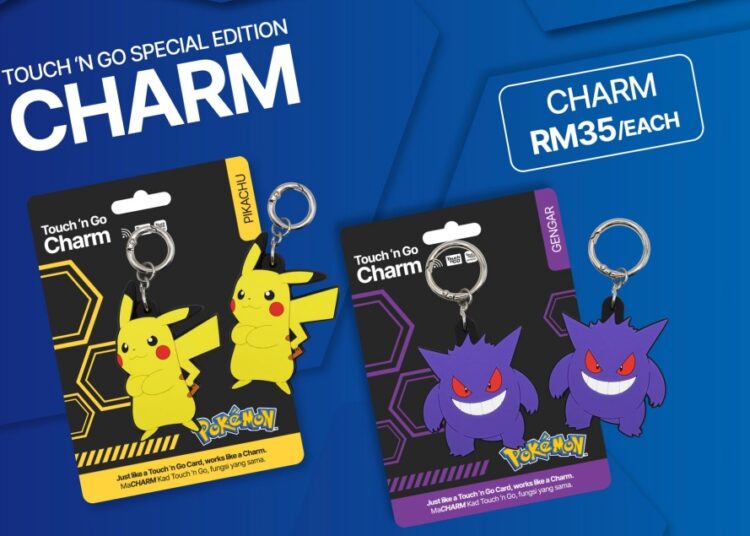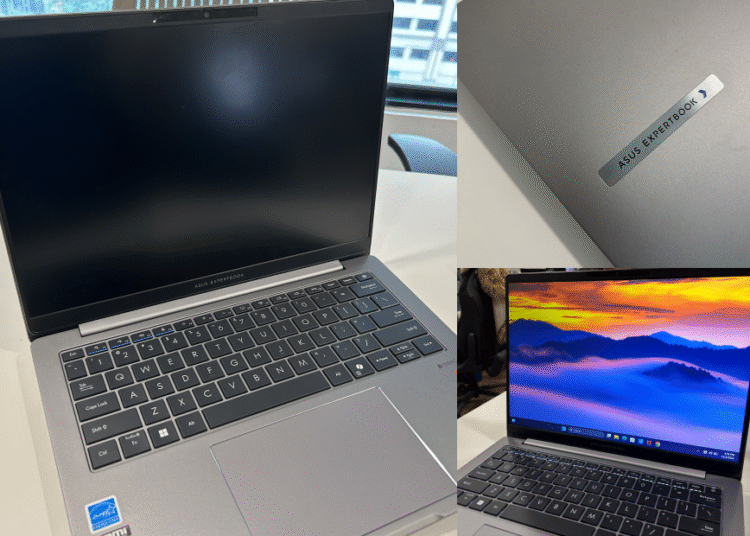Many documents require our signature for verification purposes but it’s not always convenient when it’s a digital document. Have you ever gone through the trouble of printing a file, signing it, scanning the signed file, and then submit it back to the sender? We know we have.
Not everyone can afford a tablet where you can easily sign a document with a stylus pen. But don’t fret as there’s actually an easier way for smartphone users to sign their documents. For those who own an iPhone, this man has shared his knowledge on how to make your life a little bit easier.
@firdzibrahim Scan & Signed document directly from your iPhone. Scan dan signed terus dokumen penting anda di iPhone sahaja. Mudah cepat dan pantas Jom ikut tutorial Cara untuk Scan dan Signed document from iPhone #tutorialiphone #tipsiphone #scanner #signature #notesiphone
Content creator @firdzibrahim recently posted a video on TikTok where he shared a simple step-by-step guide to his followers on how to scan and sign a document using only an iPhone. In the tutorial above, the tech-savvy explained in full detail while demonstrating the process.
As referred to in the video, here’s all you need to do:
- Step 1: Hold the Notes app and select Scan Document.
- Step 2: Carefully position the camera to scan the document.
- Step 3: Once the scanning is complete, tap Done and Save the scanned document to Files.
- Step 4: Search for and Open the recently saved document in your Files.
- Step 5: Tap the Pen Icon on the bottom right of the screen and select Signature.
- Step 6: You may use an already existing signature or add a new one.
- Step 7: Place the signature in the space provided on the file and adjust the size.
- Step 8: Save the changes and the file is now ready to be submitted.
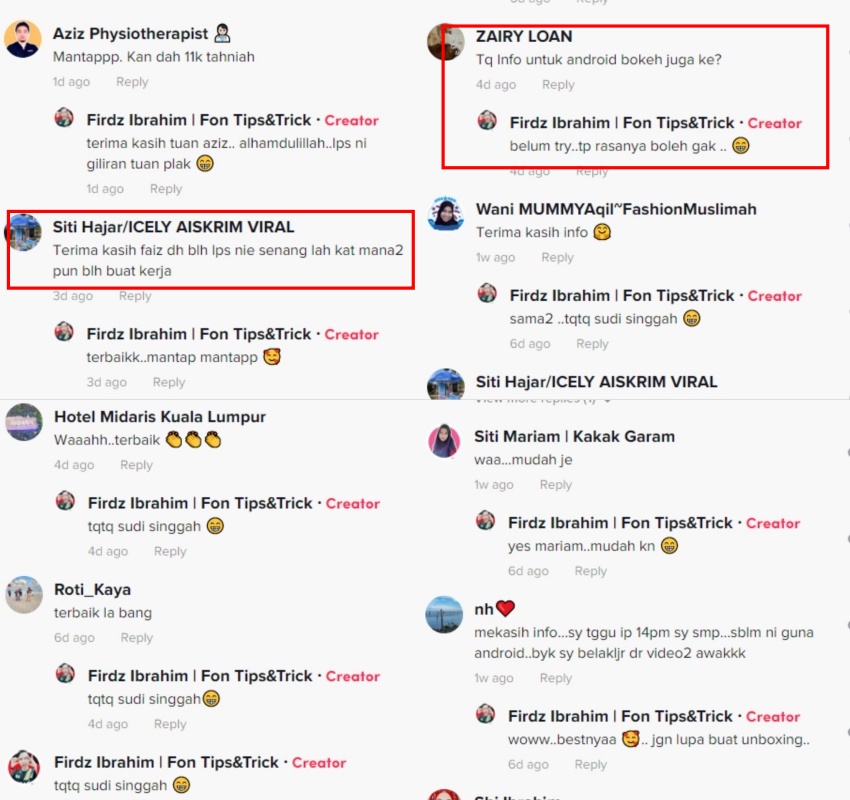
The video managed to gain nearly 25k views, and 700 likes at the time of writing. Netizens responded to the viral post thanking Firdz for the helpful tutorial. Unfortunately, the tech influencer has yet to provide the same tutorial for smartphones running on the Android operating system.
Perhaps with enough requests from netizens, he’ll do another guide video for Android phone users. Did you find his tutorial helpful?
Source: TikTok