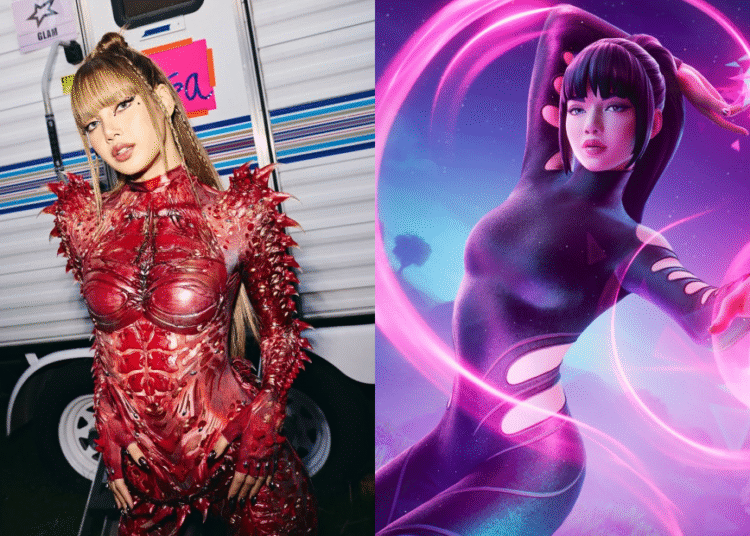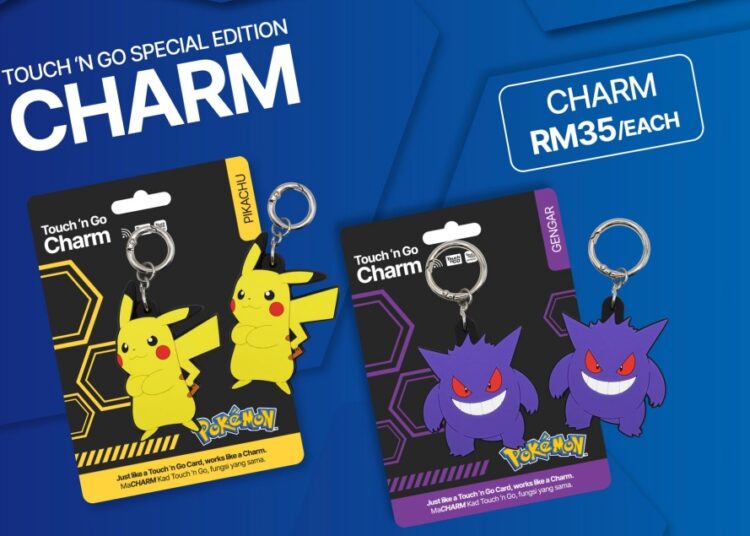It’s that time of the year again, Apple has once again announced some new updates; the iOS 16, a new software upgrade for iPhones. This new iOS 16 software will give iPhone greater personalisation capabilities, deeper intelligence, and more frictionless communication and sharing options.
“iOS 16 offers so many updates that will change the way you experience an iPhone,” said Craig Federighi, Apple’s senior vice president of Software Engineering at the WWDC22 Apple event. “iOS 16 offers new intelligence, sharing and communication features that are going to enhance so much of what you do with your iPhone.” So, without wasting anymore time, here’s 5 of our favourite iOS 16 features:
1. Personalised Lock Screen

Make iPhone your own with all-new ways to personalise your Lock Screen:
Showcase your favourite photographs, change the font styles, and display a selection of widgets for quick access to information. Personalise your Lock Screen and display your favourite photographs. You may apply styles that automatically modify the colour filter, tinting, and font style for your Lock Screen, and you can use a new layering effect to make the subject of your photo pop. You may also choose a selection of photographs to shuffle on your Lock Screen automatically throughout the day.
Create multiple Lock Screens:
You may now quickly choose between various Lock Screens, each with a different backdrop and style. For ideas, look through a selection of wallpapers with suggested photographs and thematic groupings.
Notifications:
On the Lock Screen, you can display alerts in an extended list view, stacked view, or concealed view. Notifications are also displayed at the bottom of the screen, so they are not in the way.
2. Messages

Edit/unsend Messages:
You can now make changes to a message you just sent or unsend a recent message entirely. You can also mark a message as unread if you are unable to respond right away and wish to return to it later.
SharePlay via Messages:
While speaking about it in Messages, watch the latest episode of your favourite show or listen to new music with your pals. Shared playback controls keep you in sync at all times.
Richer collaboration:
In Messages, you can now share notes, presentations, reminders, Safari Tab Groups, and more to get started collaborating right away. In the thread, you may see updates on shared projects and simply contact your colleagues straight from the programme you’re using.
3. Apple Devices Working Together

Handoff in Facetime:
FaceTime now supports handoff, allowing users to start a FaceTime call on one Apple device and smoothly move it to another nearby Apple device. Users can start a FaceTime call on their Mac and switch to their iPhone or iPad when they need to continue on the go, or start a call on their Mac and switch to their iPhone or iPad when they need to continue on the go.
iPhone = Webcam:
Continuity Camera now allows Mac users to use their iPhone as a webcam, unlocking additional features that were previously unavailable on a webcam. With the power of Continuity, Mac can recognise and use the camera on iPhone when it’s close, without having to wake it or select it. And iPhone can even connect to Mac wirelessly for more versatility.
4. iCloud Library
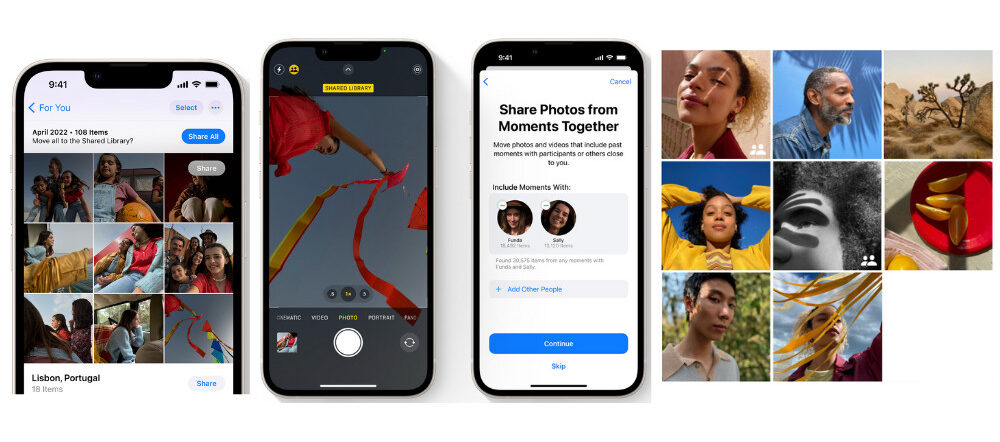
Shared iCloud Photo Library
Share photographs and videos with up to five other people in real time, allowing everyone to contribute to the family’s collection and experience more full memories. Family memories are in one place with iCloud Shared Photo Library, where everyone can enjoy them at any time, even if they weren’t taken or altered by you.
Smart ways to share:
Choose what to include based on a start date or the people in the photos. Once the shared library is set up, you can share photos instantly right from Camera, choose to share automatically when other shared library members are nearby, and get smart suggestions for adding photos to the shared library in For You.
Edits and changes sync everywhere:
In the shared library, everyone has the same permissions for adding, editing, and deleting photographs. Favourites, captions, and keywords all sync, so if one person organises the collection, it benefits everyone.
5. Intelligence
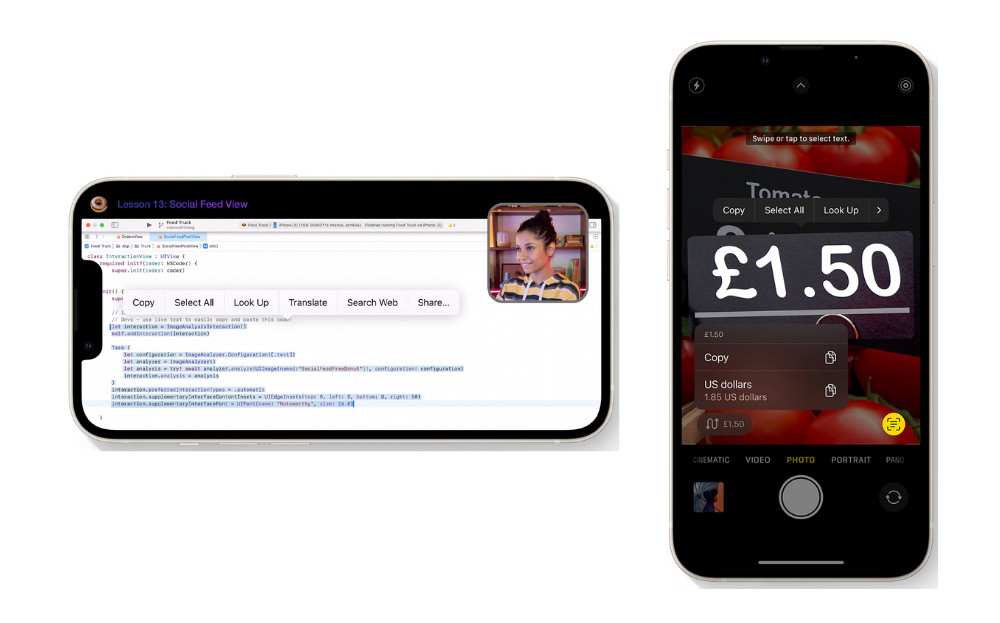
Live Text for video:
To use typical operations like copy, translate, look up, share, and more, pause a movie on any frame that contains text.
Live Text quick actions:
In images, videos, and camera, it’s now even easier to call phone numbers, visit websites, convert currencies, translate languages, and more.
Source: Apple
Daniela Dogliani contributed to this article.