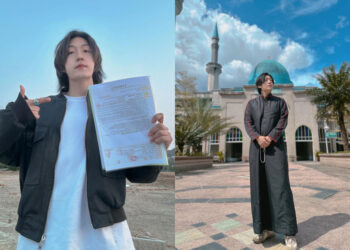Every country has its talents, both big and small, and that includes Malaysia. We have our legendary sports figures, and geniuses who get into Harvard. But, it’s time we turned our eyes to the art side of things.
Malaysia has its fair share of artistic talent, with plenty of creators and craftsmen. That includes children illustrator Lyn-Hui Ong! If you haven’t heard of her, get ready to as Lyn-Hui has been chosen to be featured during Apple’s upcoming App Store series, “Create It Your Way”.

The Penang-born artist has been honing her craft for many years. She once joked that she started drawing before learning how to speak! Her Instagram is colourfully filled with fan art, short comics and adorably drawn cats. Lyn-Hui also has the blessed opportunity of combining her job with her passion into ForReal Studio. This indie illustration and graphic design company was founded with Jin Xin, her business and creative partner.
If you’re a big fan of Netflix’s “Stranger Things”, you may have even seen her work. Lyn-Hui dedicated a large portion of her fan art to her favourite TV show, and it paid off. In February 2019, Netflix noticed her fan art and asked her to work with them on a project called #StrangerRewind. The project involved 18 artists worldwide making a poster of a “Stranger Things” episode. Lyn-Hui was ecstatic and declared it “a dream come true”.
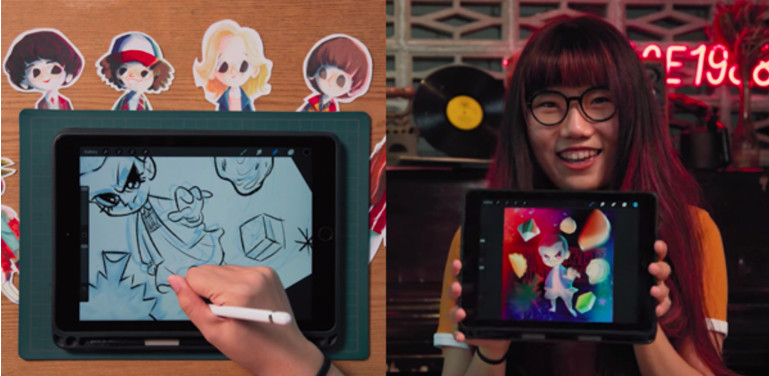

Most of Lyn-Hui’s art are digital, which is no easy feat, although she makes it look easy… While it’s talent, it’s also partially the tools she uses. Lyn-Hui usually keeps to an iPad and uses the app Procreate to help make her gorgeous illustrations. She will be giving her top tips during the series, but first, we should probably check out the app itself.
To begin with, Procreate isn’t just for illustrations. You can also use it to sketch, paint or animate. It has hundreds of handmade brushes and artistic tools for you to play around with. There’s also an advanced layer system which is extremely helpful when you do digital drawings.

Additionally, Procreate has an intuitive interface for iPad and Apple Pencil, so no more frustration while drawing! That also means smudging will be smooth and simple on Procreate. Your drawings will also be featured on Ultra High Definition canvases if you’re using an iPad Pro. Hooking up a keyboard will allow you to use shortcuts for advanced features. Best of all, don’t be afraid to make mistakes! Procreate ensures you have 250 levels of undo and redo and it will continuously auto-save your work for you.
The app store series will run from 15th October to 28th October. Be sure to check it out! We should support our local artists when we can. Also, she’ll be offering tips for the app, to help you improve quickly. With Lyn-hui and Procreate’s help, who knows? Drawing digitally might just get a little easier for you.
Check out one of Lyn-Hui’s works with Procreate:
Sources: Apple App Store, Instagram.
Follow us on Instagram, Facebook or Telegram for more updates and breaking news.