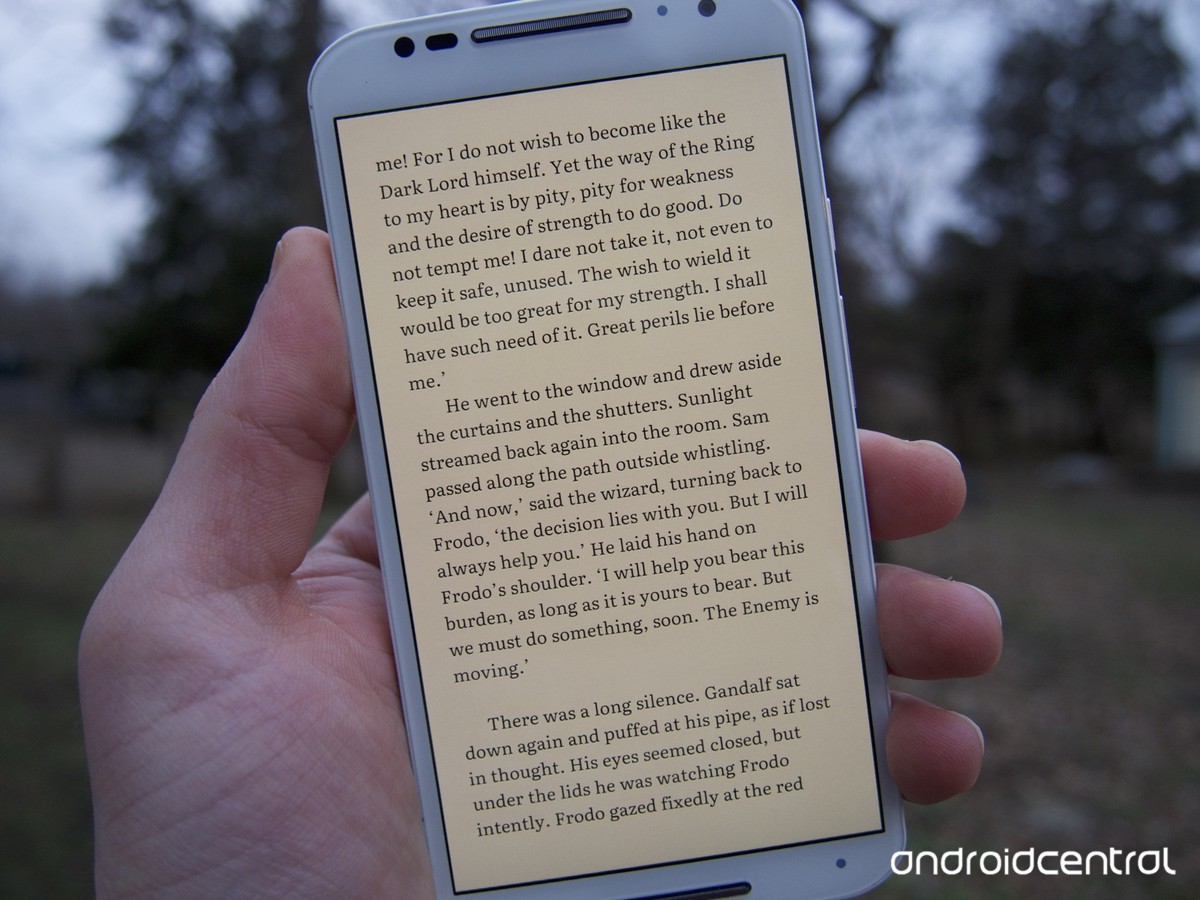Here’s a nice update for those of you who are avid readers!
Some of us love reading before bed/reading ourselves to sleep but looking at the bright screen can be hard on our eyes. And long time usage will eventually affect our eyesight, especially if you’re the type who reads in the dark.
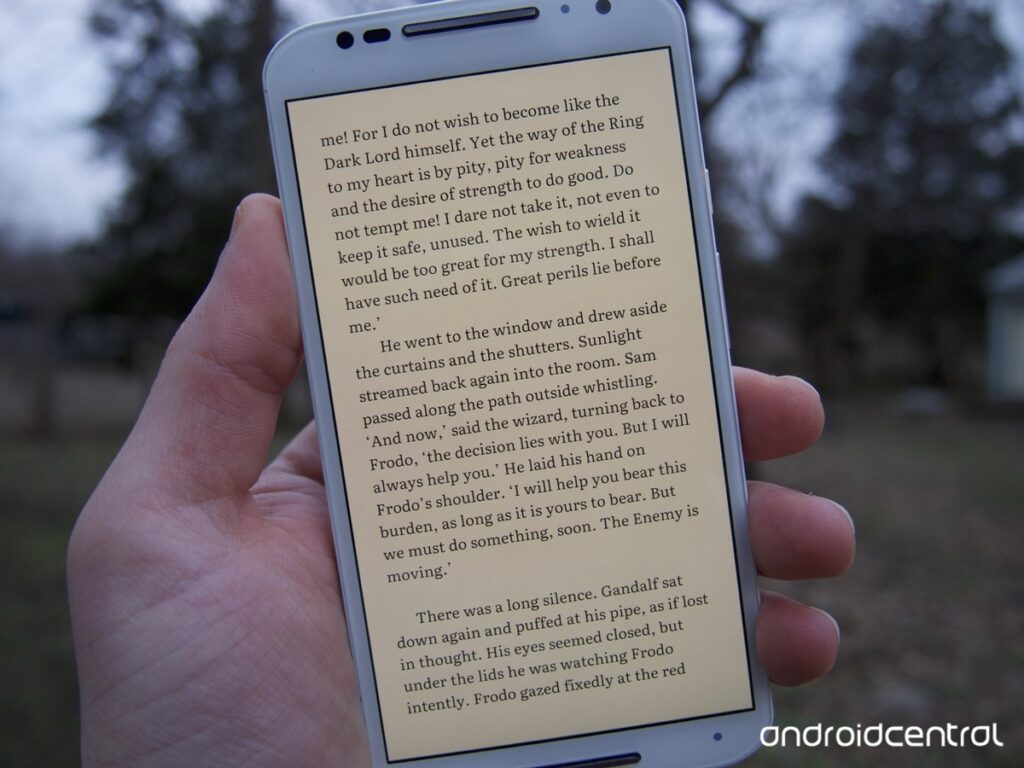
Amazon’s Kindle has a mode that makes reading at night more pleasant and comfortable for your eyes. If you don’t have a Kindle, the good news is that your Google Play Books has also rolled out a similar mode for their Play Books app!
Called the “Night Light”, the new colour mode gradually filters the amount of blue light displayed by the Play Books app depending on how late it is.
Looking at reading time across the world, activity peaks between 8pm and 10pm local time.
The “Night Light” mode automatically adapts to the amount of natural sunlight outside, using hues of warm, amber light to filter blue light.
By giving the reader just the right temperature and brightness, the colour adjustment greatly improves low-light night reading and therefore reducing eye strain.
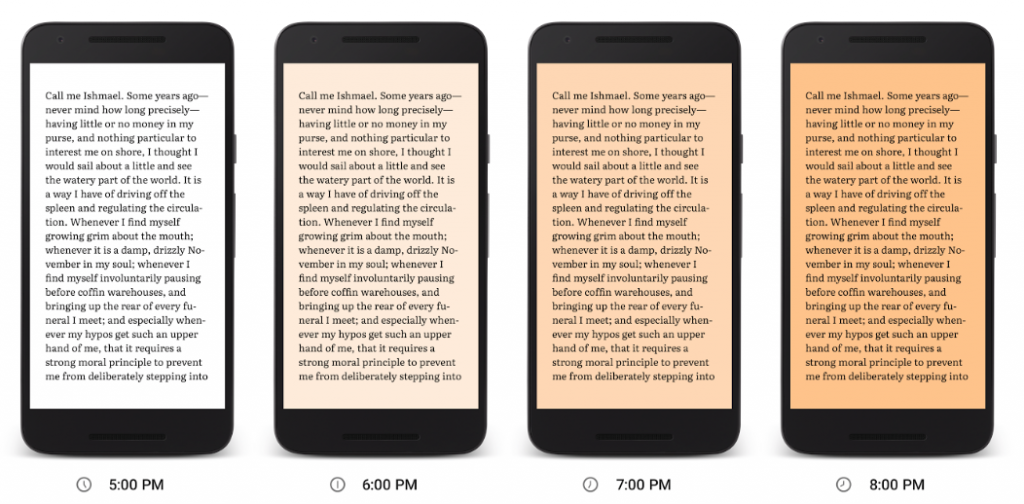
The new feature is still rolling out to Android and iOS readers. To activate it on your phone or tablet, update your Google Play Books app to the latest version through Google Play or the App Store. Then open a book and turn on the Night Light mode option (you’ll see a pop up in the app). After that, Night Light will always adjust to the perfect setting.
Happy reading 😉
Sources: Official Android Blog, The Verge, CNET / Featured image from Android Central.
Follow us on Instagram, Facebook or Telegram for more updates and breaking news.