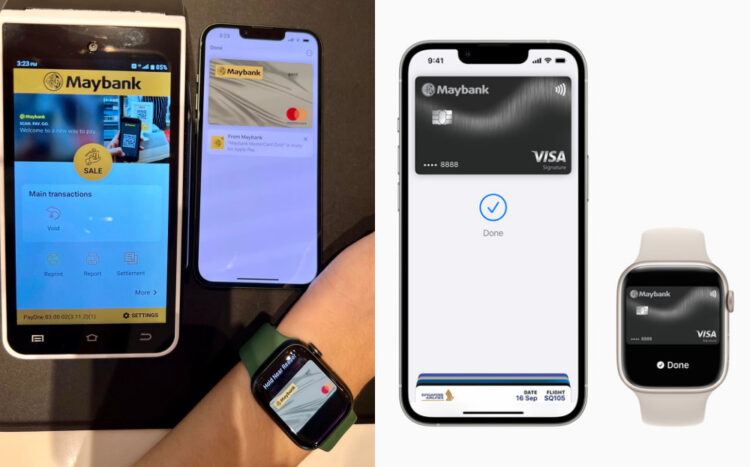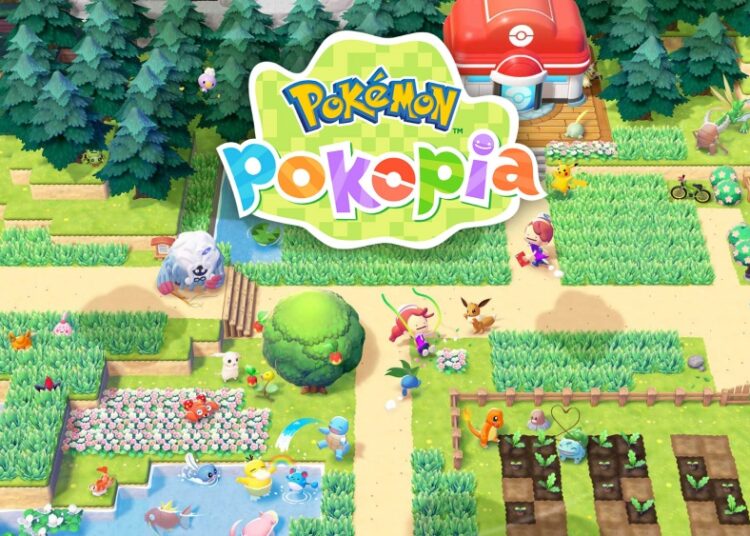Apple Pay is finally here in Malaysia, and customers can now use the new feature with their iPhones and Apple Watches. The hassle-free and more secure way to shop is available in-store at leading retailers, in apps and even on the web.
Customers do not need to worry about protecting information in the industry. Credit and debit card numbers are not stored on the device or Apple servers. A unique Device Account Number is assigned, encrypted, and securely stored in the Secure Element on the user’s device instead. Each transaction is authorised with a one-time unique dynamic security code.
Whether grabbing a coffee at Starbucks, buying essentials from Watsons, or making an online purchase from Shopee, Apple Pay aims to bring speed and convenience to users’ daily lives. Here are some simple steps to setup the Apple Pay app in your device and how to use it.
 How to add a credit/debit card for Apple Pay on your iPhone:
How to add a credit/debit card for Apple Pay on your iPhone:
- In the Wallet app, tap the Add button.
- Tap Debit or Credit Card.
- Tap Continue.
- Follow the steps on the screen to add a new card. If prompted, choose your bank or card issuer from the list or find them using the search bar.
- Verify your information with your bank or card issuer. They might ask you to provide additional information or to download an app before approving your card for use with Apple Pay.
- If you have a paired Apple Watch, you have the option to also add the card to your watch.
 Add a card for Apple Pay on your Apple Watch:
Add a card for Apple Pay on your Apple Watch:
- On your Apple Watch, open the Wallet app.
- Scroll down and tap Add Card.
- Tap Debit or Credit Card to add a new card, or tap Previous Card to choose a card that you previously added to the Wallet app.
- Tap Continue.
- Follow the steps on the screen to enter your card information and add your card.
- If necessary, verify your information with your bank or card issuer using the Apple Watch app on your paired iPhone. They might ask you to provide additional information or to download an app before approving your card for use with Apple Pay.
@hypemalaysia Our first time using Apple Pay in Malaysia.
Whomever has a Visa or Mastercard cards from Ambank, Maybank, or Standard Chartered Bank can now use Apple Pay! American Express cards will be available to the service later this year. McDonald’s, Machines, Maxis, Starbucks, Uniqlo, Shopee, Watsons, and many more are among the merchants and websites that accept Apple Pay.